![[Front]](images/OpenGL3.gif)
![[Reference]](../buttons/ReferenceOff.gif)
![[Imp. Guide]](../buttons/ImpGuideOff.gif)
![[Index]](../buttons/IndexOff.gif) glClipPlane: specify a plane against which all geometry is clipped.
glClipPlane: specify a plane against which all geometry is clipped.
C Specification |
Parameters |
Description |
Notes |
Errors |
Associated Gets |
See Also
void glClipPlane(
GLenum plane,
const GLdouble *equation)
- plane
- Specifies which clipping plane is being positioned. Symbolic names of the
form GL_CLIP_PLANEi, where
i is an integer between 0 and
GL_MAX_CLIP_PLANES --1, are accepted.
- equation
- Specifies the address of an array of four double-precision floating-point
values. These values are interpreted as a plane equation.
Geometry is always clipped against the boundaries of a six-plane frustum in
x, y, and z.
glClipPlane allows the specification of additional planes, not
necessarily perpendicular to the x, y, or Z
axis, against which all geometry is clipped. To determine the maximum number
of additional clipping planes, call glGetIntegerv with argument
GL_MAX_CLIP_PLANES. All implementations support at least six
such clipping planes. Because the resulting clipping region is the
intersection of the defined half-spaces, it is always convex.
glClipPlane specifies a half-space using a four-component plane
equation. When glClipPlane is called, equation is
transformed by the inverse of the modelview matrix and stored in the resulting
eye coordinates. Subsequent changes to the modelview matrix have no effect on
the stored plane-equation components. If the dot product of the eye
coordinates of a vertex with the stored plane equation components is positive
or zero, the vertex is \f2in\f1 with respect to that clipping plane.
Otherwise, it is out.
To enable and disable clipping planes, call glEnable and glDisable with the argument
GL_CLIP_PLANEi, where i is the plane number.
All clipping planes are initially defined as (0, 0, 0, 0) in eye
coordinates and are disabled.
It is always the case that GL_CLIP_PLANEi =
GL_CLIP_PLANE0 + i.
- GL_INVALID_ENUM is generated if plane is
not an accepted value.
- GL_INVALID_OPERATION is generated if glClipPlane is executed between the
execution of glBegin and the
corresponding execution of glEnd.
glGetClipPlane
glIsEnabled with argument
GL_CLIP_PLANE\f2i\fP
glEnable
![[Prev]](buttons/ArrowLeftOff.gif)
![[Next]](buttons/ArrowRightOff.gif)


![[Imp. Guide]](../buttons/ImpGuideOff.gif)
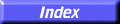
![[Prev]](buttons/ArrowLeftOff.gif)
![[Next]](buttons/ArrowRightOff.gif)
![[Front]](images/OpenGL3.gif)
![[Reference]](../buttons/ReferenceOff.gif)
![[Imp. Guide]](../buttons/ImpGuideOff.gif)
![[Index]](../buttons/IndexOff.gif)
![[Prev]](buttons/ArrowLeftOff.gif)
![[Next]](buttons/ArrowRightOff.gif)
![[Up]](buttons/ArrowUpOff.gif) C Specification
C Specification![[Up]](buttons/ArrowUpOff.gif) Parameters
Parameters![[Up]](buttons/ArrowUpOff.gif) Description
Description![[Up]](buttons/ArrowUpOff.gif) Notes
Notes![[Up]](buttons/ArrowUpOff.gif) Errors
Errors![[Up]](buttons/ArrowUpOff.gif) Associated Gets
Associated Gets![[Up]](buttons/ArrowUpOff.gif) See Also
See Also